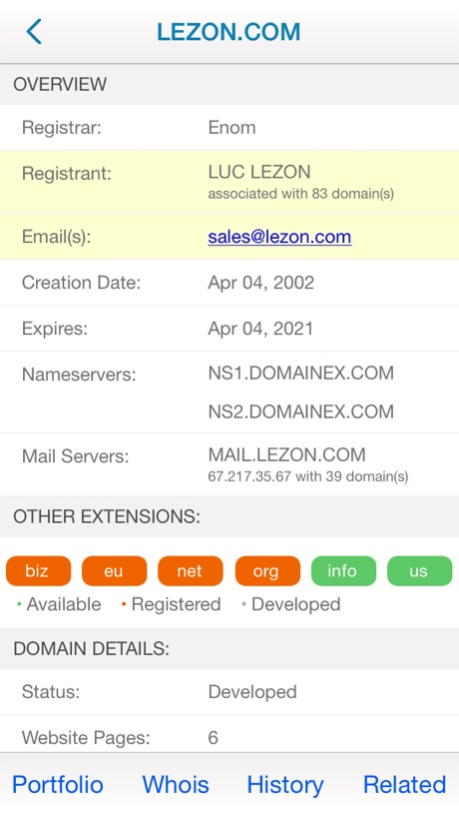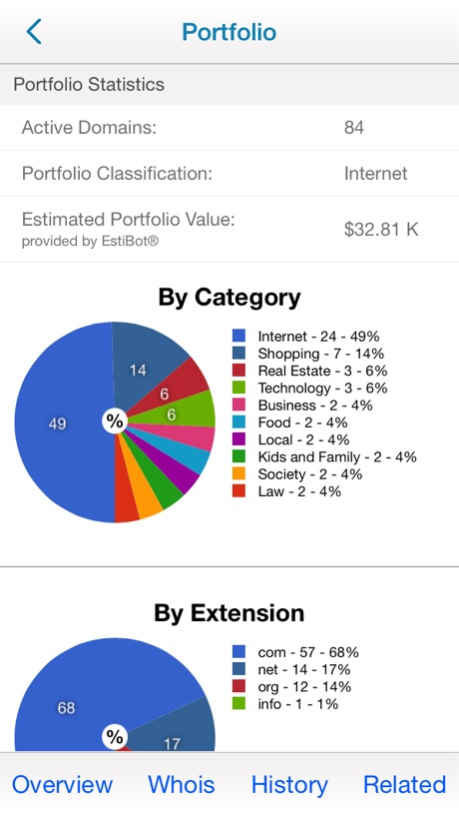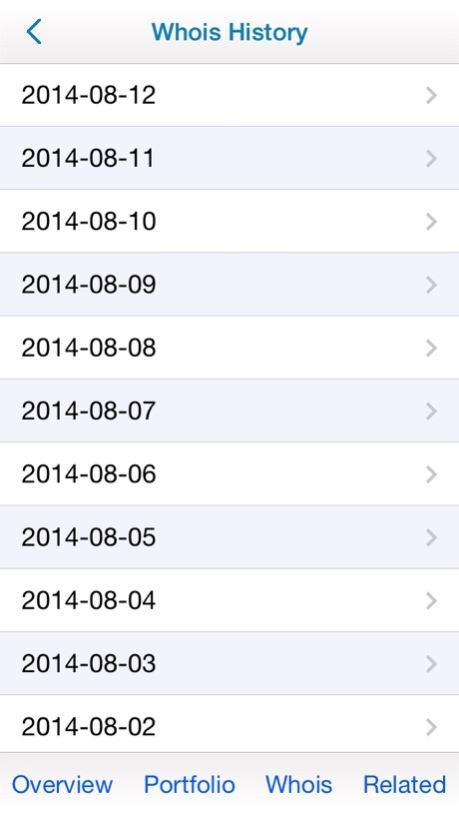domainIQ 1.0.1
Continue to app
Free Version
Publisher Description
The domainIQ mobile app for the iPhone lets you find out everything about a domain name, its owner, the server it's hosted on, its ownership history, similar domains and much more.
Access live and historical whois ownership records for hundreds of millions of domains, view hosting history for any domain or IP and enjoy the results in textual and visual report styles.
domainIQ is an internet research tool trusted by government agencies, legal firms and domain investors.
Feature Overview:
- Access live and historical domain ownership records for hundreds of millions of domain names
- Perform reverse domain name lookups on individuals, corporations, emails or IPs
- View additional datasets such as domain category breakdown, registrar breakdown, extension breakdown and understand the data in a whole new way
- Get more results on reverse searches with our proprietary recursive search algorithm
- Free to download and use. Some advanced features require an active domainIQ account
- Paid accounts and custom reports offer a significant cost saving over any competing service
Take your domain name research to the next level, save money and research like a true professional. Install the domainIQ mobile app for the iPhone.
Aug 17, 2014
Version 1.0.1
Minor bug fixes
About domainIQ
domainIQ is a free app for iOS published in the Office Suites & Tools list of apps, part of Business.
The company that develops domainIQ is Intelium Corp.. The latest version released by its developer is 1.0.1.
To install domainIQ on your iOS device, just click the green Continue To App button above to start the installation process. The app is listed on our website since 2014-08-17 and was downloaded 1 times. We have already checked if the download link is safe, however for your own protection we recommend that you scan the downloaded app with your antivirus. Your antivirus may detect the domainIQ as malware if the download link is broken.
How to install domainIQ on your iOS device:
- Click on the Continue To App button on our website. This will redirect you to the App Store.
- Once the domainIQ is shown in the iTunes listing of your iOS device, you can start its download and installation. Tap on the GET button to the right of the app to start downloading it.
- If you are not logged-in the iOS appstore app, you'll be prompted for your your Apple ID and/or password.
- After domainIQ is downloaded, you'll see an INSTALL button to the right. Tap on it to start the actual installation of the iOS app.
- Once installation is finished you can tap on the OPEN button to start it. Its icon will also be added to your device home screen.